CCAR ITAR Restricted Systems
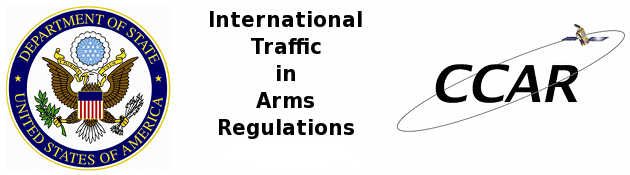
CCAR Systems Administration manages a select number of computer systems that contain ITAR restricted data and/or software. To obtain access to these systems, all CCAR users must follow the procedure detailed below. There are no exceptions and this procedure must be completed in the following order:
1) All individuals requesting access to the ITAR systems must obtain permission from the Principal Investigator (PI) for the project in question. The CCAR Systems Administrator can only grant access once the PI gives approval.
2) Complete a Citizenship Verification via the University of Colorado Boulder Human Resources Office or the Department of Aerospace Engineering Sciences. Please contact Melissa Piper to schedule an appointment.
3) Completion of the University of Colorado Boulder ITAR training course.
For all CU Employees (Faculty, Staff, paid Grads)
https://www.colorado.e du/vcr/export-controls/education-outreach
click on the "Employees and Student Workers" tab, then follow the instructions.
DO NOT take the SkillSoft course. Follow the directions for the Collaborative Institutional Training Initiative (CITI) Courses.
For all non-paid Students
https://www.colorado.e du/vcr/export-controls/education-outreach
click on the "Students" tab, then follow the instructions for the Collaborative Institutional Training Initiative (CITI) Courses.
4) Signed and dated copy of the CCAR ITAR Acknowledgment of Informed Consent form must be delivered to the CCAR Systems Administrator. This form must be signed by both the person requesting access as well as the PI for the data/software in question. The following link will connect you with Docusign so that all required individuals can digitally sign the form.
CCAR Acknowledgment of Informed Consent
Once all these steps have been completed, access to the ITAR restricted system(s) will be granted.
If there are any questions or concerns, please feel free to email CCAR Support
Return to Network FAQ